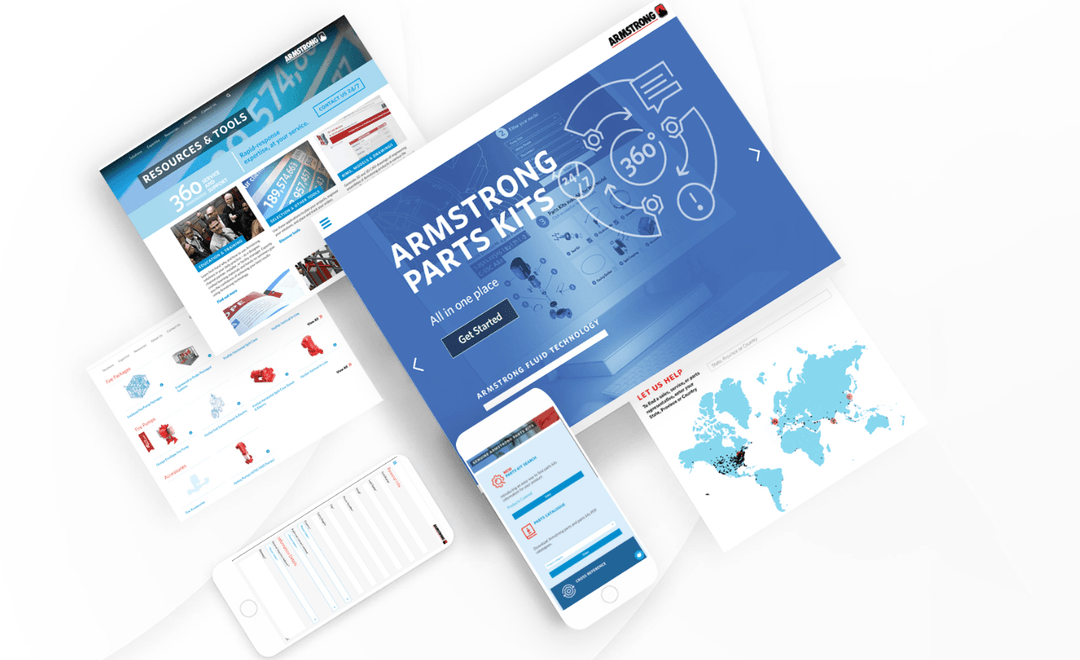Step-by-step guide to choosing great font pairs quick and easy

How to choose the pair of fonts?
A first-page result recommends pairings no experienced designer would touch with a 10-foot pole. Google Fonts hilariously recommends you pair literally everything with Open Sans and Roboto 🙄
In the article, I’m going to cut through the crap and give you a step-by-step plan for creating beautiful, professional-quality font pairings.
Determine your brand (because brand drives typography)
A font pairing that works great on one site may look ridiculous on another.

The reason is because different sites and apps have different brands.
Simply put, your brand is just a list of adjectives (or short phrases) that describe what you want your users to think of you.
Some sites need a brand that’s “clean, simple, and modern”, others want to be “luxurious, modern, and classy”.
But whatever your brand is, being able to list specific adjectives and phrases will make the process of choosing fonts easier.
I’ve released a video on YouTube that goes over brand adjectives – how to find them, and how they influence a design.
But whatever your design is, take the time to think of a few adjectives or short phrases that describe them. Actually writing them out will make the rest of this process much easier.

Brainstorm fonts that subtly convey your brand
Two of the biggest beginner mistakes in choosing typefaces are:
- Choosing a font that doesn’t match your brand
- Choosing a font that matches your brand in an over-the-top way (i.e. a novelty font)
The key to picking good fonts is to find something that conveys your brand – but subtly.
I’m big on examples, so here’s one. Let’s say you’re designing a small site/app about Egyptian history. We want a brand that’s professional, clean, and informative, but about a topic that’s ancient, grand, and a bit mysterious. (Did you catch those? Those are our brand adjectives)
Here are 3 takes:

If you’ve piddled around with your computer’s font list, you may know there is a tragically popular font called Papyrus that, in some sense, feels perfect to finally be used in an actual honest-to-goodness Egypt-related site (versus some suburban Tae Kwan-Do school whose sensei dabbled in graphic design for 15 minutes too long…
The net effect is great – definitely quirky and creative, but the angular DIN, backed up by photography of complex systems (like nebulae and traffic flows), adds a technical vibe.
Add an additional font to fill out another aspect of the brand
In starting to define different styles for your fonts, you may notice that (a) you’re still not hitting some important part of your brand or (b) in your experimental usage of the fonts you’ve picked out, none of them can solve a typographical problem you have.
In that case, the answer is simple: repeat steps 4 (choose an accent font) and 5 (define your usage) as many times as needed.
And that’s all there is to it… sort of.
In all honesty, this is just the beginning. Even in the limited topic of pairing fonts, we still could talk more about…
- What types of fonts give off different types of brand vibes
- Strategies for pairing clean/simple/modern fonts that don’t have a strong brand
- How the heavy-handedness of the brand affects what fonts you’ll pair
And that’s all covered in Learn UI Design, my video course with 24+ hours of content on designing beautiful, pro-quality user interfaces.
It’s a paid course, but if you’re looking for more free material, I suggest reading up on 6 ways to justify font decisions in your designs, how to style text in responsive websites, and my top font recommendations for beginning designers.
Any questions or comments on pairing fonts? Leave ‘em below! I’ll be responding to every question 😎
How to choose the right typography?
Lorem ipsum dolor sit amet, consectetur adipiscing elit lobortis arcu enim urna adipiscing praesent velit viverra sit semper lorem eu cursus vel hendrerit elementum morbi curabitur etiam nibh justo, lorem aliquet donec sed similem lorem ipsum dolor sit amet consectur.
- Neque sodales ut etiam sit amet nisl purus non tellus orci ac auctor el eros donec.
- Adipiscing elit ut aliquam purus sit amet viverra suspendisse potent nibh tortor id aliquet lectus.
- Mauris commodo quis imperdiet massa tincidunt nunc pulvinar
- Adipiscing elit ut aliquam purus sit amet viverra suspendisse potenti augue eget arcu dictu
Why choosing the right typography is so important
Vitae congue eu consequat ac felis placerat vestibulum lectus mauris ultrices cursus sit amet dictum sit amet justo donec enim diam porttitor lacus luctus accumsan tortor posuere praesent tristique magna sit amet purus gravida quis blandit turpis dolor sit amet consectur.

Why choosing the right typography is so important
At risus viverra adipiscing at in tellus integer feugiat nisl pretium fusce id velit ut tortor sagittis orci a scelerisque purus semper eget at lectus urna duis convallis. porta nibh venenatis cras sed felis eget neque laoreet suspendisse interdum consectetur libero id faucibus nisl donec pretium vulputate sapien nec sagittis aliquam nunc lobortis mattis aliquam faucibus purus in.
- Neque sodales ut etiam sit amet nisl purus non tellus orci ac auctor el eros donec.
- Adipiscing elit ut aliquam purus sit amet viverra suspendisse potent nibh tortor id aliquet lectus.
- Mauris commodo quis imperdiet massa tincidunt nunc pulvinar
- Adipiscing elit ut aliquam purus sit amet viverra suspendisse potenti augue eget arcu dictu
Where to find great free typographies online?
Nisi quis eleifend quam adipiscing vitae aliquet bibendum enim facilisis gravida neque. Velit euismod in pellentesque massa placerat volutpat lacus laoreet non curabitur gravida odio aenean sed adipiscing diam donec adipiscing tristique risus. amet est placerat in egestas erat imperdiet sed euismod nisi.
Varius duis at consectetur lorem donec massa sapien faucibus et. Vivamus arcu felis bibendum ut tristique et egestas quis. Accumsan sit amet nulla facilisi morbi. Orci a scelerisque purus semper eget. Mattis nunc sed blandit libero volutpat sed.
What is your currently favorite typography?
Eget lorem dolor sed viverra ipsum nunc aliquet bibendum felis donec et odio pellentesque diam volutpat commodo sed egestas aliquam sem fringilla ut morbi tincidunt augue interdum velit euismod eu tincidunt tortor aliquam nulla facilisi aenean sed adipiscing diam donec adipiscing ut lectus arcu bibendum at varius vel pharetra nibh venenatis cras sed felis eget dolor cosnectur drolo.